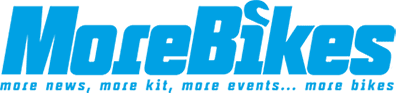TomTom RIDER | £349.99 | www.tomtom.com | Tested by John Milbank
I always believed that bikes should have the minimum of fussy tech on them – for me, riding is about freedom, so the last thing I wanted was something telling me what to do; more buttons to press; and extra clutter on my machine. I’ve changed.
I do a lot of miles now for work. Of course, riding to meetings means travelling for business is still a pleasure, but when time’s tight and you’re stuck in traffic half way across the country, trying to claw at the next page of directions shoved in a tank bag isn’t my idea of fun. I relented, fitted a TomTom to my Z1000SX, and now every journey is sorted out for me by a well-spoken lady hiding behind a waterproof, 4.3” screen.
I found it easy to wire the supplied charging dock into the bike as it has a built-in fuse, so can be connected straight to the battery. The RAM mounting kit should fit pretty well any bike out of the box, and the TomTom’s built-in battery lasted over five hours in testing when out of the cradle, making programming before a ride easy (or even finding your way around streets off the bike).
 The touch screen works very well with any gloves on, and destinations are easy to add. The button graphics for letters carry three characters each, which makes it a little more laborious to tap in an address, but it’s an excellent compromise in order to keep the ‘buttons’ big enough to be operable with winter gloves. Plus you can switch to a QWERTY or ABCD keyboard if you prefer.
The touch screen works very well with any gloves on, and destinations are easy to add. The button graphics for letters carry three characters each, which makes it a little more laborious to tap in an address, but it’s an excellent compromise in order to keep the ‘buttons’ big enough to be operable with winter gloves. Plus you can switch to a QWERTY or ABCD keyboard if you prefer.
Glancing down at the display, it’s easy see exactly where you need to go – only when the bright sun is directly behind you is the screen not as clear. The distance to the next turn is obvious, so you know how long you can forget about checking it for. The map can be viewed in 2D or 3D, and I find the 3D is a great way of understanding the route ahead. A quick tap while riding will bring up options to go straight home; find fuel; lookup a recent destination or avoid a roadblock. This can also be customised, allowing you to add from a large choice of helpful ‘buttons’.
 Pair the TomTom RIDER with a Bluetooth headset and it transforms the way you use it. Linked to my Vertix Raptor, I rarely, if ever need to look at the display, with directions being fed into my ear when necessary. The speed camera alerts are also incredibly accurate, correctly identifying the gantries on the M1 and M25 that have the traps on them. It’s also simple to link your phone and control it from the TomTom, so if you do want people to be able to get hold of you on the bike, making a connection isn’t going to cause too much of a distraction.
Pair the TomTom RIDER with a Bluetooth headset and it transforms the way you use it. Linked to my Vertix Raptor, I rarely, if ever need to look at the display, with directions being fed into my ear when necessary. The speed camera alerts are also incredibly accurate, correctly identifying the gantries on the M1 and M25 that have the traps on them. It’s also simple to link your phone and control it from the TomTom, so if you do want people to be able to get hold of you on the bike, making a connection isn’t going to cause too much of a distraction.
Then there’s the option to plan a winding route – the unit will look for more twisty minor roads, at the expense of journey time, to get you off the motorways and onto the twisties. It works a treat, and is tweakable to take you on everything from supermoto-friendly narrow roads to faster, sweeping routes, all well off the major arteries.
You can also choose, plan and share your routes on the bundled TyrePro software (worth £47), though sadly this is a Windows-only application. Fortunately, the TomTom Home software for managing and updating you sat-nav is Mac compatible.
I honestly can’t see how I’d manage without the RIDER; it’s become as important a part of my longer journeys as popping in my earplugs. Thoroughly recommended.